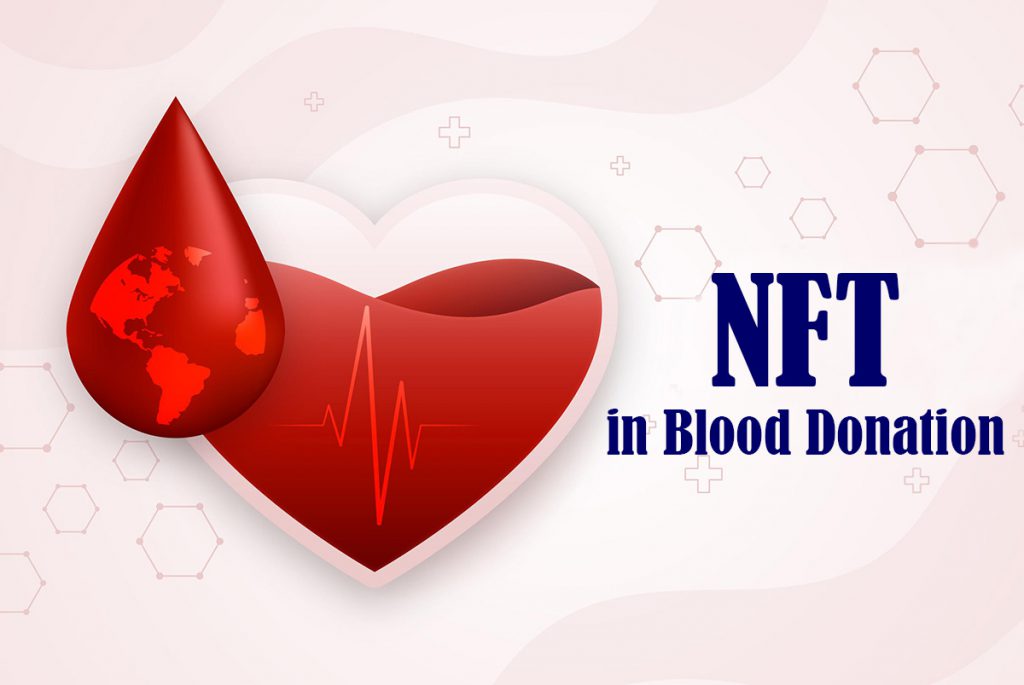Here we are going to compare several popular distributed and decentralized storage tools, highlighting their cost, data permanence, technology, performance, pros and cons.
But, before we dive in, let us understand the Decentralized Storage system, Distributed File system and how are they beneficial.
Decentralized Storage:
Decentralized storage refers to storing data across a network of computers rather than on a single server controlled by a centralized provider making it more resilient to outages and censorship. So decentralized storage is a distributed storage system without any central authority.
The disadvantages of storing files in a centralized single server:
- Single Point of Failure: If the central server fails, all data becomes inaccessible.
- Vendor Lock-in: Users become reliant on the company’s (the company, which is maintaining the Central Server) services and infrastructure.
- Security Risks:Data breaches can be catastrophic if the central server is compromised.
- Limited Control: Users have less control over their data and rely on the company’s policies.
- Censorship Vulnerability: Companies can potentially censor or restrict access to data.
Decentralized File System can address the above problems and provide solutions to all of it.
Distributed File System – Centralized or Decentralized ?
Distributed file system is essentially a file storage solution storing the data across the network and not in a single server.
A Distributed File System is not necessarily decentralized i.e. a central authority can maintain a distributed File system, though a centralized Distributed file system still will have a disadvantage of Vendor Lock-in and limited control. But still it is more secure than a single server File storage solution as it efficiently resolves the problem of “Single Point of Failure”.
How a Distributed File System store data:
When you store a file in Distributed File System, it gets divided into smaller chunks. These chunks are then distributed and stored on various computers (called nodes) within the network.
How can we access data from a Distributed File System:
Even though the data is physically scattered, you can access it as if it were stored in one place. The DFS virtually combines all the storage locations, allowing you to retrieve your entire file seamlessly.
Data Redundancy in a Distributed File System:
Since data is replicated across multiple nodes, it’s highly unlikely to be lost entirely. If one node fails, the data can still be accessed from other nodes in the network. This redundancy offers increased fault tolerance compared to centralized systems.
Benifits of Distributed File System:
- Resilience: Data loss is less likely due to outages or failures in individual nodes. Even if one computer goes down, your data remains accessible from the others.
- Scalability: Adding more storage capacity is simpler. You can easily expand the network by adding more computers, just like adding more bookshelves to the library.
- Security: Data encryption and distribution across the network make breaches more difficult. Even if a hacker gains access to one node, they might not have the complete data.
- Transparency: Some DFS implementations offer transparency in how the network operates, allowing users to verify its functionality.
- Censorship Resistance: Censorship attempts become more challenging because data isn’t stored in a single location.
Choosing the right solution for storing files in a Distributed File System:
I hope when you are reading this paragraph, until now you know and already understood what is distributed file system and how is it benificial.
Now this is the time to choose the right solution according to requirement and budget. Carefully evaluate your needs and resources before deciding if a DFS is the right fit for your data storage requirements and if so which available Distributed storage solution is good for your need.
Factors to Consider When Choosing a Distributed File Storage Solution:
- Cost: Pricing models for DFS tools vary. Some offer free tiers for basic storage, while others have fixed or subscription-based fees. Consider your anticipated storage volume and budget.
- Data Permanence: Not all DFS solutions guarantee permanent data storage. Some require additional pinning services to ensure data persistence. Evaluate how long you need your data to be accessible.
- Storage Capacity: DFS tools offer varying storage capacities, ranging from gigabytes to petabytes. Determine the amount of data you need to store and choose a tool that caters to your requirements.
- Technology: Different tools leverage various technologies for data storage and retrieval. These include P2P networks, blockchains, sharding, and erasure coding. Each technology has its own advantages and limitations, so familiarization is crucial.
- P2P Network (Peer-to-Peer Network): Data is distributed and stored across a network of individual computers instead of a central server.
- Distributed Filesystem: A system that allows data to be stored across multiple storage locations and accessed as if it resides on a single device.
- Distributed Hash Table (DHT): A decentralized database that stores information based on a hash function, enabling efficient data lookup and retrieval within a P2P network.
- Blockchain: A distributed ledger technology that maintains a secure and transparent record of transactions.
- Sharding: A technique for splitting data into smaller fragments and distributing them across multiple storage nodes for improved scalability and performance.
- Erasure Coding: A method for encoding data with redundant information, allowing for data reconstruction even if some storage nodes fail.
- Performance: Performance metrics like requests per minute, transactions per second, and bandwidth are essential factors. The optimal performance depends on how frequently you need to access and retrieve data.
- Ease of Use: Some tools offer user-friendly interfaces, while others require a deeper understanding of the underlying technology. Choose a tool that aligns with your technical expertise.
Distributed and Decentralized Storage Tools:
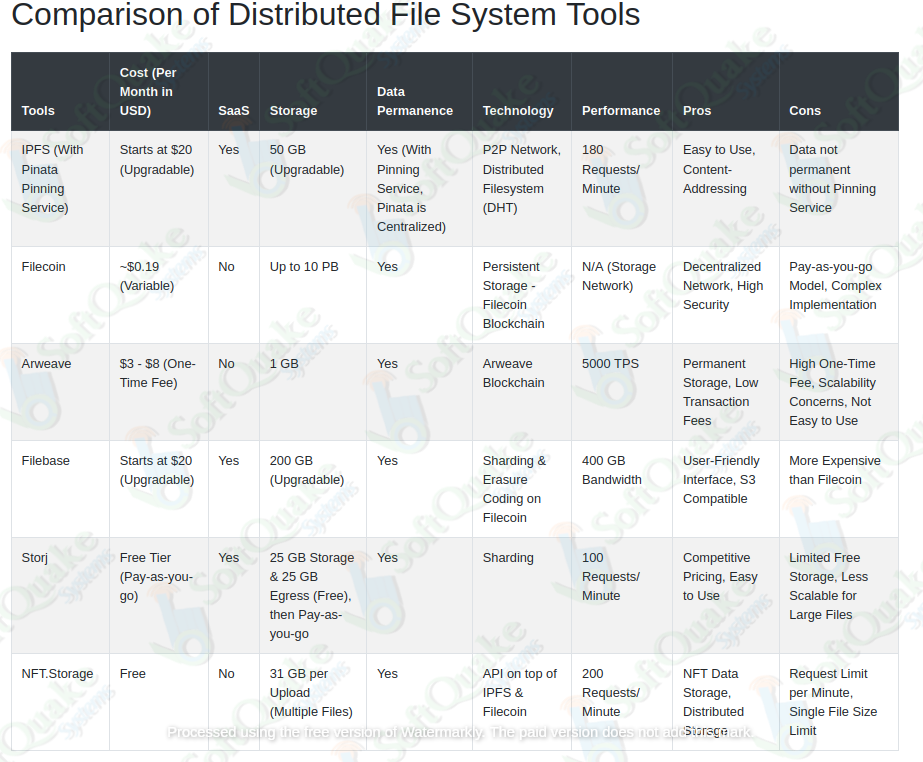
Comparing each tool according to Cost and Service Delivery:
- IPFS (with Pinata Pinning Service):
- Cost: A subscription-based service starting at $20 per month, with the ability to upgrade for more storage. It operates as a SaaS (Software as a Service) solution, eliminating the need for you to manage your own servers and allowing for online access.
- Considerations: This cost might not include the additional expense of a pinning service, which is crucial for ensuring permanent data storage on IPFS. Pinata is a popular pinning service, but remember, it’s a centralized entity, negating some of the decentralization benefits of IPFS itself.
Filecoin:
- Cost: This offers a pay-as-you-go model, with an estimated cost of around $0.19 per month. However, this is a variable cost, and the exact amount can fluctuate. Unlike IPFS, Filecoin doesn’t provide a SaaS model, meaning you’ll need to manage the storage infrastructure yourself.
- Considerations: The pay-as-you-go approach might be less predictable for budgeting purposes. Additionally, managing your own storage infrastructure can require some technical expertise.
Arweave:
- Cost: Arweave stands out with a one-time fee structure, ranging from $3 to $8 depending on the chosen storage plan. There’s no ongoing monthly subscription involved.
- Considerations: While the lack of a monthly fee can be attractive, the one-time fee can become quite expensive if you require a significant amount of storage.
Filebase:
- Cost: Similar to IPFS, Filebase operates on a subscription model starting at $20 per month, with upgrade options for increased storage capacity. It also functions as a convenient SaaS solution.
- Considerations: The subscription cost might be a factor to consider, especially when compared to free or pay-as-you-go options.
Storj:
- Cost: Storj provides a free tier with limited storage (25 GB) and data transfer (25 GB). This can be a great option for trying out the service or storing smaller amounts of data. Beyond the free tier, you transition to a pay-as-you-go model for additional storage and data transfer needs. Storj also operates as a SaaS solution.
- Considerations: The free tier storage capacity might not be sufficient for significant data needs. Additionally, as with any pay-as-you-go model, managing costs for extensive data usage is crucial.
NFT.Storage:
- Cost: This stands out as a completely free service, eliminating any ongoing costs.
- Considerations: While the free aspect is undeniably appealing, NFT.Storage might have limitations in terms of features or performance compared to paid options.
Comparing each tool according to Storage Capacity and Data Permanence:
IPFS: The base storage offered by IPFS is 50 GB, but you can upgrade to higher capacities with more expensive subscription plans. However, a crucial caveat is that data isn’t permanently stored by default on IPFS. To ensure persistence, you’ll need to integrate a separate pinning service like Pinata.
Filecoin: This boasts a massive storage capacity, scaling all the way up to a staggering 10 Petabytes (PB). This makes it a suitable option for storing vast amounts of data. Additionally, data is permanently stored on the Filecoin blockchain network, eliminating concerns about data loss.
Arweave: Arweave offers a limited storage space of 1 GB. While this might not be ideal for extensive data needs, it can be sufficient for smaller datasets or specific use cases. Similar to Filecoin, data is permanently stored on the Arweave blockchain, ensuring long-term data integrity.
Filebase: The base storage capacity provided by Filebase is 200 GB, with upgrade options available for users requiring more space. Importantly, data stored on Filebase leverages sharding and erasure coding on the Filecoin network, guaranteeing permanent storage.
Storj: The free tier of Storj offers a limited storage capacity of 25 GB. If you require more space, you can pay-as-you-go for additional storage. Data on Storj is permanently stored using sharding technology, ensuring data persistence.
NFT.Storage: This tool allows uploads of up to 31 GB per session, which can include multiple files. However individual files exceeding 100 MB in size might require splitting into smaller chunks before upload. Data stored on NFT.Storage leverages a combination of IPFS and Filecoin, achieving permanent storage.
Comparing each tool according to Technology and Performance:
IPFS: This utilizes a Peer-to-Peer (P2P) network, where data is distributed and stored across a network of individual computers instead of a central server. Additionally, IPFS leverages a Distributed Hash Table (DHT) for efficient data storage and retrieval. This structure allows for decentralized data management but might not always offer the fastest performance. IPFS can handle around 180 requests per minute, which might be sufficient for basic use cases but could be a bottleneck for frequent data access.
Filecoin: This employs a unique approach by building a persistent storage layer on top of the IPFS network. This layer leverages blockchain technology, specifically the Filecoin blockchain, to ensure secure and permanent data storage. While Filecoin boasts a decentralized network and permanent storage, specific performance metrics aren’t readily available for comparison.
Arweave: In contrast to IPFS and Filecoin, Arweave operates on its own dedicated blockchain network. This architecture enables high transaction speeds, reaching up to 5000 transactions per second (TPS). This makes Arweave a suitable option for applications requiring frequent data writes or updates.
Filebase: This tool combines the benefits of Filecoin’s sharding and erasure coding for data storage with a user-friendly interface that resembles familiar cloud storage solutions like Amazon S3. Additionally, Filebase offers S3 compatibility, allowing seamless integration with existing tools and workflows. While bandwidth limitations aren’t explicitly specified, request limits might be a factor for applications requiring very frequent data access.
Storj: This tool utilizes sharding technology for data storage. Sharding involves splitting data into smaller fragments and distributing them across multiple storage nodes. This approach enhances scalability and fault tolerance. Storj can handle 100 requests per minute, which might be adequate for basic use cases but could be limiting for scenarios requiring constant data access.
NFT.Storage: This functions as an API built on top of both IPFS and Filecoin. This allows it to leverage the strengths of both technologies for decentralized storage. NFT.Storage can manage 200 requests per minute, but there’s a limitation on the number of requests allowed per minute. This could restrict data access for applications requiring very frequent interactions.
Comparing Pros and Cons of each tool:
Each DFS tool has its own set of advantages and limitations, making it crucial to carefully consider your specific needs when selecting the ideal option:
IPFS:
- Pros: Easy to use, content-addressing for efficient data identification.
- Cons: Data not permanent by default (requires additional pinning service), potentially lower performance compared to some options.
Filecoin:
- Pros: Decentralized network with high security, massive storage capacity, permanent data storage.
- Cons: Pay-as-you-go model might not be ideal for everyone, complex implementation.
Arweave:
- Pros: Permanent storage with low transaction fees, one-time fee structure can be appealing.
- Cons: Limited storage capacity, high one-time fee for larger storage needs, not the most user-friendly interface.
Filebase:
- Pros: Easy to use with familiar interface, integrates well with existing tools (S3 compatible), permanent storage.
- Cons: More expensive than Filecoin for comparable storage, request limit information not readily available.
Storj:
- Pros: Free tier for basic storage needs, competitive pricing for additional storage, easy to use with a web client interface.
- Cons: Limited free tier storage, less scalable for very large files, lower request limit compared to some options.
NFT.Storage:
- Pros: Free service, well-suited for storing NFT data (long-term storage), combines benefits of IPFS and Filecoin.
- Cons: Request limit per minute can restrict frequent access, single file size limitation.


 +91 8420731759
+91 8420731759